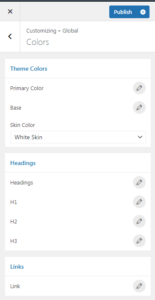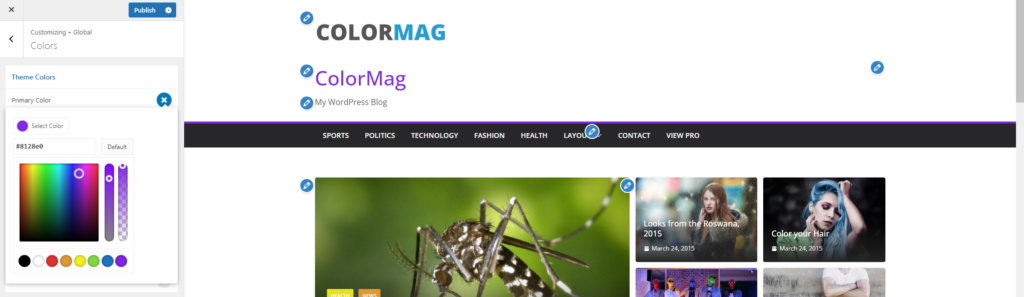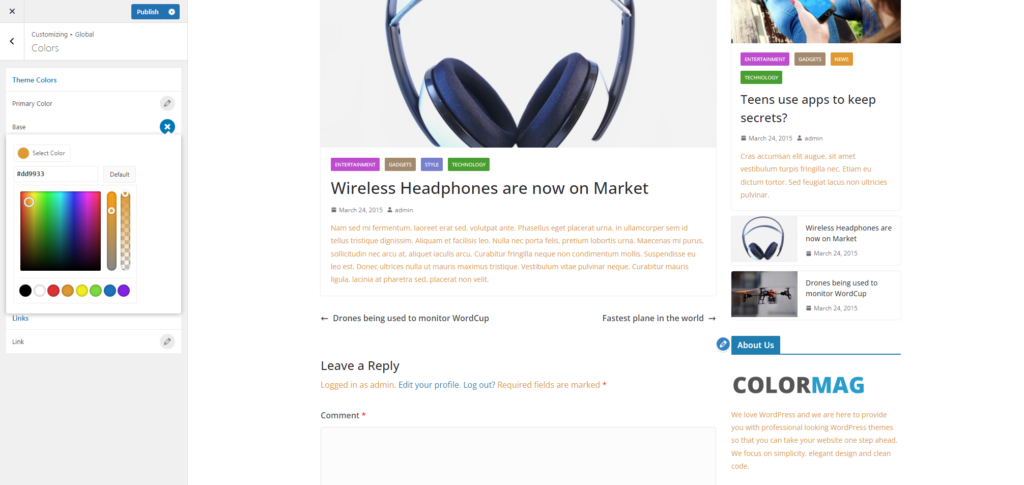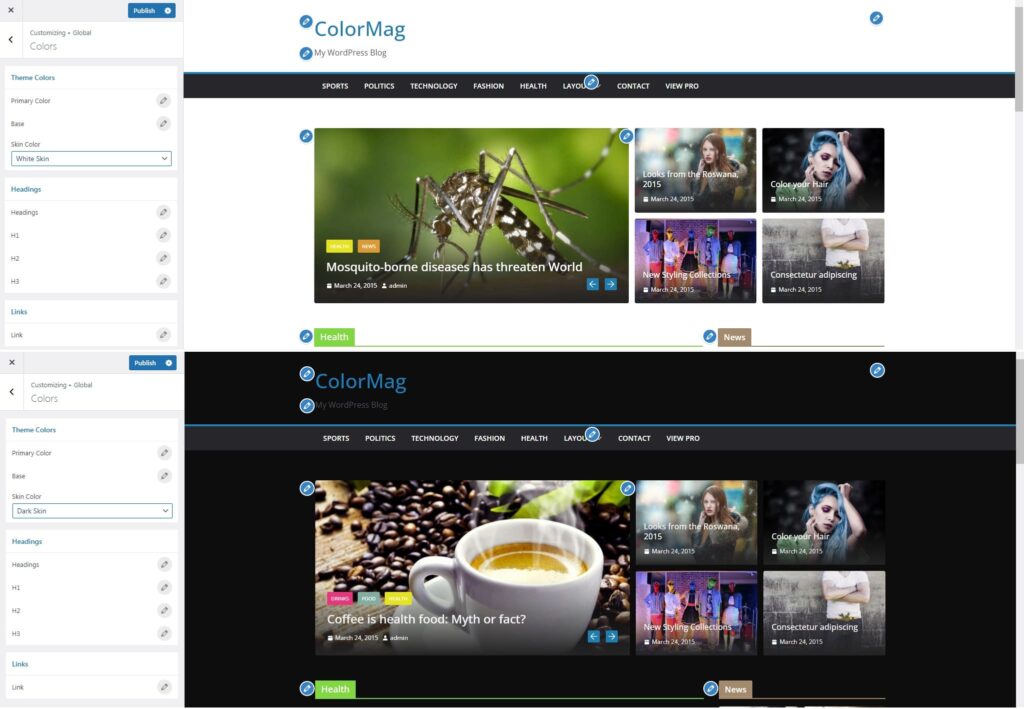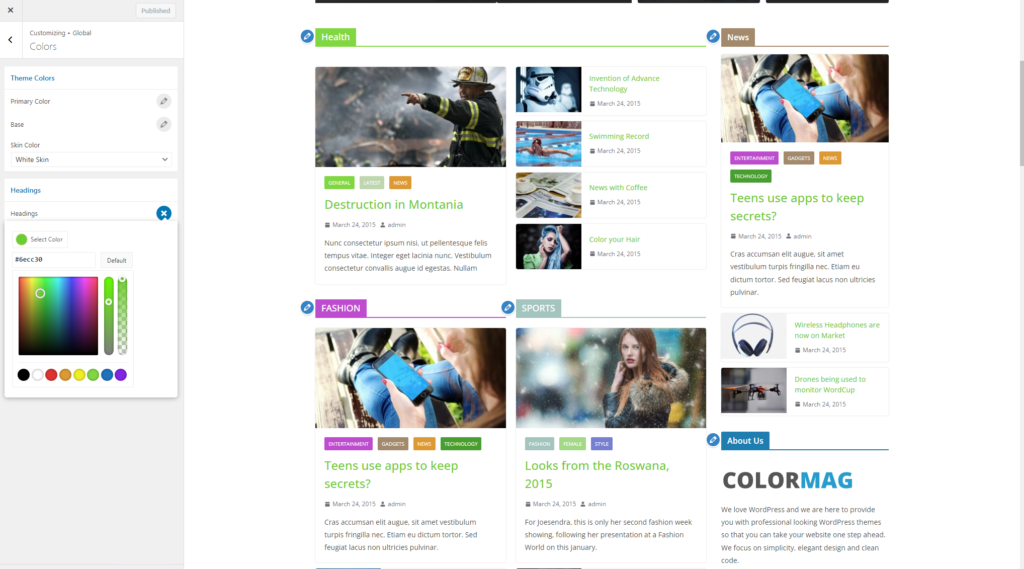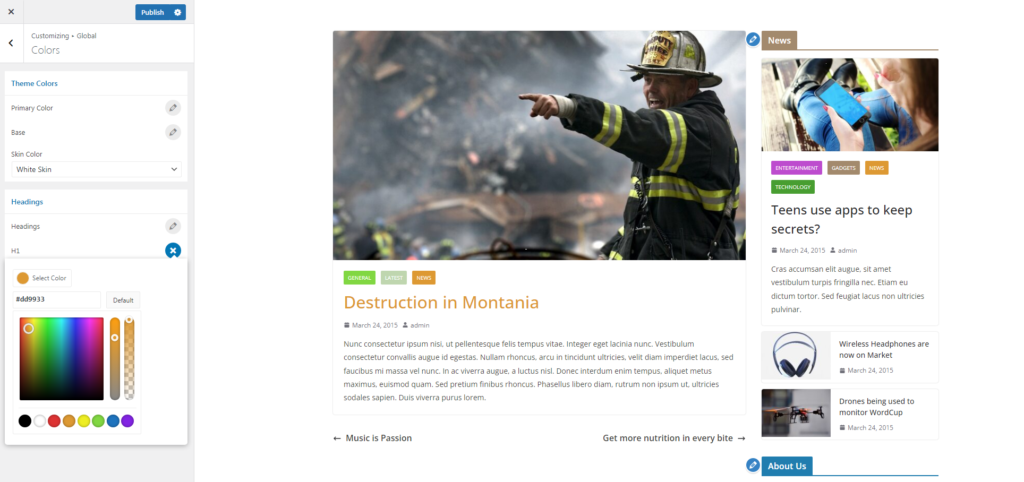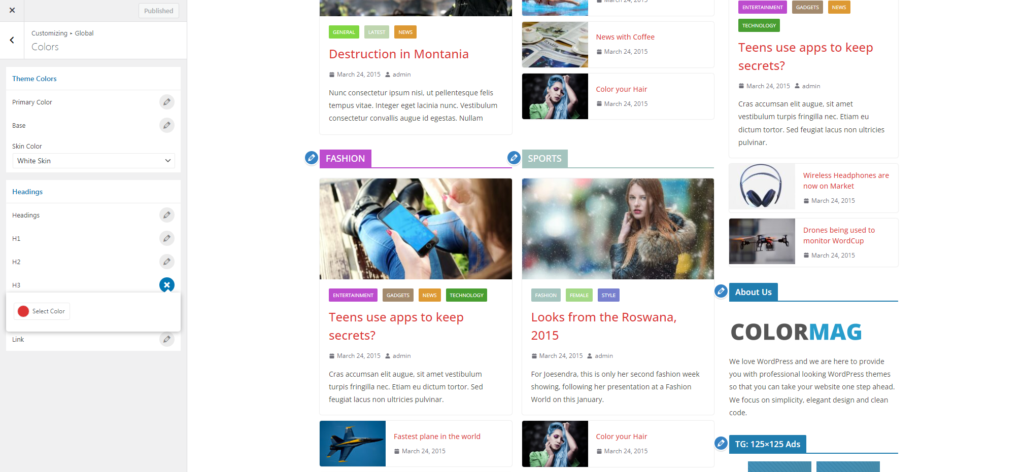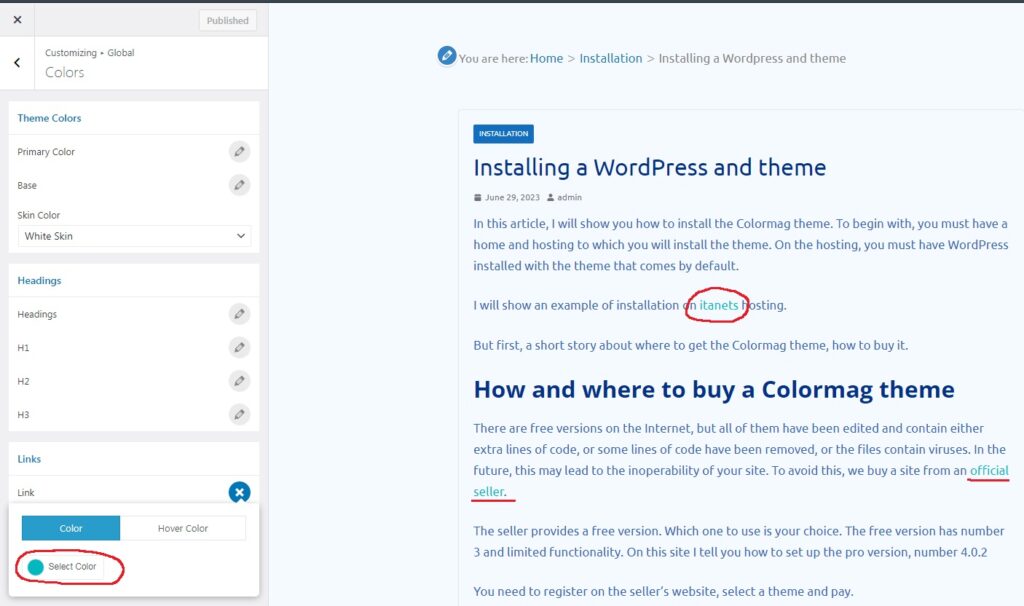Customizing Colors Colormag
In this section, there are 3 options to customize the theme:
- global theme color setting;
- header color customization;
- link color setting.
Global theme color setting
It changes the main theme color of the site. Changes are reflected in various sections of the site such as site header, widget header, icons, border, etc.
Base color
This option changes the color of the text in the article. The part of the text that is used under the heading in widgets will also inherit this color.
Skin Color
This option is used to change the site background: white background or dark background.
Headings color
This option changes the color of the headers. It may be different for you, but for some reason this function does not work for me with some widgets in the slider.
Color H1 tag
This option globally changes the color for H1 tags. These tags are used only in the headings of articles in the posts themselves.
Color H2 and H3 tags
The H2 and H3 tags are used inside articles, but H3 tags are still used in headers in widgets.
Link color
This option is designed to specify the color of links on the site. This works for links inside an article or post. The color of links in the menu is indicated in another paragraph.