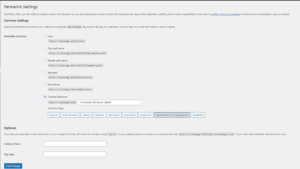Permalink Settings Colormag
One of the destinations in WordPress with which you can set the type of internal links of your site.
WordPress offers you the ability to create a custom URL structure for your permalinks and archives. Custom URL structures can improve the aesthetics, usability, and forward-compatibility of your links. A number of tags are available, and here are some examples to get you started.
Which option you choose doesn’t matter to the search engines, although there’s a lot of discussion on the internet that this isn’t the case. In any case, you need to choose the most convenient option for you.
You need to select your option once and not change it again, because when you change the design of the links, all existing ones will change and if your entries are already in the search, then when you click on them, users will receive broken links.
After describing the possible options, I will offer the option that I use on my sites. For each option, an example of how the link will look like will be shown
- Plain: with this option, entries are indicated by number in ascending order
../?p=1 - Day and name: with this option, the link will indicate the date of creation of the entry and the name of the entry
../2023/06/29/hello-world/ - Month and name: with this option, the link will indicate the year and month of the creation of the entry and the name of the entry
../2023/06/hello-world/ - Numeric: in this option, the internal link will look something like this
../archives/1 - Post name: with this option, the name of the entry will be indicated in the link
../hello-world/ - Custom Structure: with this option, you can design the type of link to suit your needs
For each of the above options, it is possible to construct a link to suit your needs, for this there are special tags.
Available tags
From the available tags, you can select the tags that will form your internal link. I’ll show you how to construct a category link / post page.
Select Custom Structure and click Available tags: %category% and %postname%. Adns click Save Changes. The result will be like this:
https://yourdomain.com/category/postmame